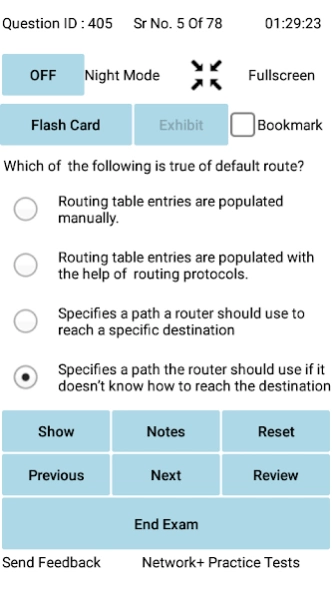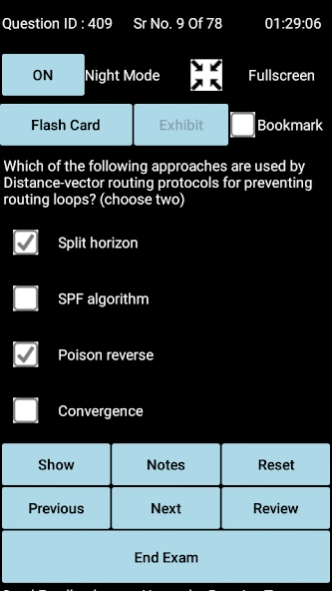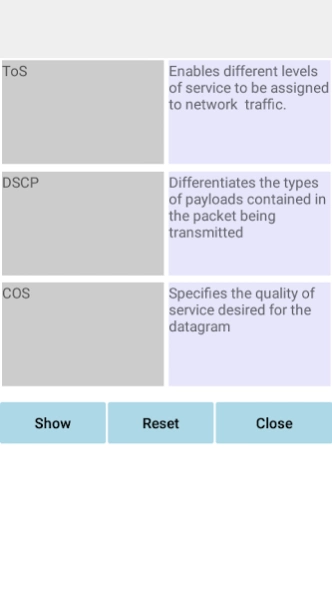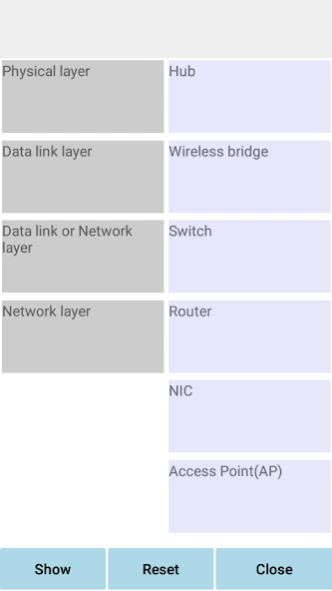Practice Tests for Network+ 1.7
Free Version
Publisher Description
Practice Tests for Network+ - Provides 500+ practice questions from objectives of Network+ Certification.
This application is a practice test simulator which provides 500+ questions for learning, practice and test your preparation for Network+ (N10-008) certification.
Practice Exam Simulator include questions for latest syllabus of N10-008(Network+) certification exam like Networking Fundamentals, Network Implementations, Network Operations, Network Security, Network Troubleshooting.
Application Include various question types like multiple choice, exhibit based and performance based (text drag and drop and image drag and drop).
We provide flash card with each question which helps you to understand the topic for that question properly.
Review feature after taking simulated exam allows you to understand the incorrect answers and explanation for the question.
About Practice Tests for Network+
Practice Tests for Network+ is a free app for Android published in the Teaching & Training Tools list of apps, part of Education.
The company that develops Practice Tests for Network+ is Anand Software and Training Private Limited. The latest version released by its developer is 1.7.
To install Practice Tests for Network+ on your Android device, just click the green Continue To App button above to start the installation process. The app is listed on our website since 2023-12-01 and was downloaded 3 times. We have already checked if the download link is safe, however for your own protection we recommend that you scan the downloaded app with your antivirus. Your antivirus may detect the Practice Tests for Network+ as malware as malware if the download link to com.anandsoft.networkpluspracticetests is broken.
How to install Practice Tests for Network+ on your Android device:
- Click on the Continue To App button on our website. This will redirect you to Google Play.
- Once the Practice Tests for Network+ is shown in the Google Play listing of your Android device, you can start its download and installation. Tap on the Install button located below the search bar and to the right of the app icon.
- A pop-up window with the permissions required by Practice Tests for Network+ will be shown. Click on Accept to continue the process.
- Practice Tests for Network+ will be downloaded onto your device, displaying a progress. Once the download completes, the installation will start and you'll get a notification after the installation is finished.